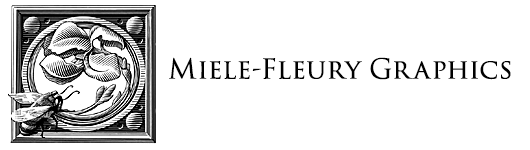Every once in a while, I think about the word “Gestalt.” The rest of the time, I’m busy applying its principles.
I like to think that I can tell a good composition from a bad because of my years of experience as a designer and exposure to much that is visual, starting with painting and drawing and earning a master’s degree in art history. We’re all familiar with the assertion that “the whole is greater than the sum of its parts.” This certainly is the case in the visual arts.
You’ll find the word “Gestalt” defined with extreme brevity (Source: OxfordLanguages via Google) as a noun which in the field of psychology is defined as “an organized whole that is perceived as more than the sum of its parts.”
Depending on where you look, there are five or six (sometimes more) principles that make up the Gestalt Theory as it relates to the visual arts and design. I like these six: similarity, continuity, closure, proximity, figure/ground, and symmetry. A seventh has arisen out of the field of user experience (a.k.a. UX) design, which is called “common fate.” Look that one up if you’re curious.
Whenever I’m reminded that I make practical application of the Gestalt principles every day in my work, I think about it for a while. And then I get back to work.
So where am I going with this?
Only where I go every day.
SIMILARITY — Super-useful for grouping important information by treating the elements of a group in a similar manner visually (color, shape, typesetting, imagery) so they’re immediately perceived as related. You see this on websites when groups of calls-to-action are presented with highly similar visual elements or treatments such as icons, boxes, or similar images. Similarity is also at the heart of elucidating content by means of typography, where the hierarchy of information is established with typographic styles applied consistently to headings, subheadings, etc. Similarity is also a cardinal principle in infographics.
“Check!” Only, like, every second.
CONTINUITY — I use this principle all the time to guide the viewer’s eye through information. In my work, I call this “avoiding the visual roadblocks.” Adroitly applied, continuity helps the viewer find their way through related information by not interrupting the flow with visual clutter or other kinds of unneeded visual barriers. Continuity is key to smoothing the path to comprehension.
“Check!” I’m all about preventing viewer fatigue.
CLOSURE — This principle is more purely, formally, visual. Basically, humans tend to fill in the gaps of visual information based on their experiences of the world and their expectations. Shapes, for example, can be implied without being literally represented. Application of this principle gives rise to interesting and engaging visual experiences. It’s often employed in logo design, but can also enliven a page layout in clever and unexpected ways.
“Check!” Whenever creativity reveals the opportunity.
PROXIMITY — Subtle and powerful, proximity is one of the most fundamental ways to help the viewer identify what goes with what. It’s a simple, effective tool to boost comprehension. Basically, things that are closer to one another are perceived as a group. I make use of proximity in my work by fine-tuning the spaces and distances between elements in a layout. Proximity is huge in — of all things — the design of forms. How many times have you puzzled over a form because it was hard to tell which “field” in a form went with which “instruction”? Proximity is power. The effect can be almost subliminal.
“Check!” I’ve been known to nudge elements of a design by fractions of a point to achieve just the right degree of proximity (or distance) between elements to enhance comprehension of the message, or to achieve a harmonious balance between elements.
FIGURE/GROUND — This principle is often illustrated by the two profiles of human faces that can be perceived alternately as profiles or as an object like a “vase,” depending on whether you’re focusing on the profile shapes or the space between them as the “figure” or “ground.” This ambiguity is most pronounced when the areas of the image are nearly equally balanced in overall size. But the underlying idea of figure/ground is that most people perceive a larger object or area as the “ground” (background) and a smaller object or area as the “figure” object that’s set against that background. Kind of like seeing the-world-as-landscape, which is the environment in which humans evolved. An adept designer can employ this principle to help delineate what’s important, or to add visual interest by playing the shapes and sizes of areas off one another.
“Check!” How elements are placed in relation to each other is key to good design. See my related article on white space (aka “negative space”).
SYMMETRY — Elements of a design that are aligned symmetrically to each other (such as around a central axis) tend to be perceived as a group and therefore related. Symmetry gives the viewer a feeling of reassurance and is the most traditional, simple form of compositional “balance.” We see symmetry often in formal or “official” looking communications. Symmetry has great value in design, but I like to explore asymmetry as well in my work.
“Check!” Symmetry is used as needed and “honored in the breach.” Asymmetry — when applied deliberately in combination with, for example, proximity or similarity — can add sophistication, drama, and visual interest to a layout, drawing attention to the design and its elements in unexpected ways, and to elucidate content. Stated simply, symmetry is not the only way to achieve “balance” in a composition. See my related article on compositional balance.